Automatically backups your SavedVariables and game settings
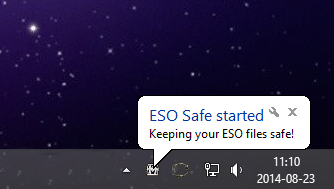
What's new:
Feature spotlight:
Main features:
Requirements
Requires .NET Framework 4.0 (download from Microsoft.com).
Change log
Version history can be found in changelog.txt.
The latest version of ESO Safe can be downloaded from the following locations:
Download ESO Safe 1.3 w/ installer from ESOUI.com [1.3 mb]
Download ESO Safe 1.3 w/ installer directly from this site [1.3 mb]
Download ESO Safe v1.3.1 Troubleshooter hotfix [59 kb]
Download ESO Safe v1.3.1 w/ Troubleshooter (no installer) [412 kb]
Download ESO Safe v1.3 (without installer) [380 kb]
Download ESO Safe v1.3 (debug version) [590 kb]
There is no reason to buy this software, it is free to use. At least for now. But I would gladly take donations as tokens of gratitude and as compensation for my time invested.
The next major version of ESO Safe is planned to have cloud backup. Safely store your files off-location and never again worry about disk failures or major computer crashes. All your files is safely stored in the cloud and could easily be downloaded to any computer.
Another possible feature for the cloud storage is to enable synchronizing of add-on data between clients. This might be included in a future version.
Interested in cloud backup? Sign-up for ESO Safe 2 Beta news.
How to auto-start with windows
How to activate folder compression
Activating folder compression would save you about 60% of the storage needed for backup files.